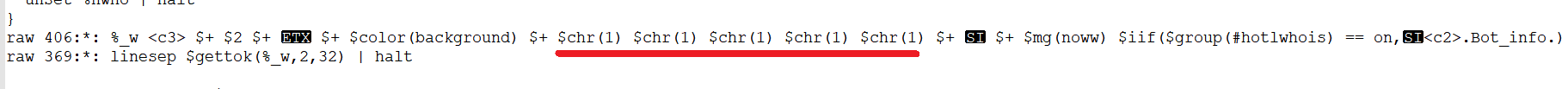Hello maroon!
Thanks for your response!
I've been looking in the ircap1.mrc file for the whois line and I found that line that causes the mirc to see that transparent square is the code $chr(1), 100% confirmed. I have put several $chr(1) codes in that whois line and they become that transparent square in the mirc. I leave capture so I can see it.
The attached images look a bit small, you can right click on them and you can see them in a new tab and they will look much better.
By the way, I do not have any addon or anything similar installed. It is a 100% clean installation of the mirc.