Did you delete the folder where you installed mIRC as a portable application? This folder will contain all of your custom settings and files. These are not deleted by the uninstaller, as recommended by Microsoft guidelines for uninstallers, which state that all of a user's custom settings and files after using an application should be left in place.
If you have previously installed mIRC without using the "portable" option, you will find your mIRC settings in your Users AppData\Roaming\mIRC folder, which is the Microsoft recommended location for saving user's settings and files (when not running in portable mode). You may need to delete that mIRC folder as well, if it exists.
I deleted the folder where I installed mIRC as a portable application. I installed after deleting AppData\Roaming\mIRC then it's installed clenaly.
Now, I just joined all servers and channels (10 servers and 23 channels) manually. I will use remote script after let you know someting.
Every time I connect to a server, my CPU is loaded quite a little.
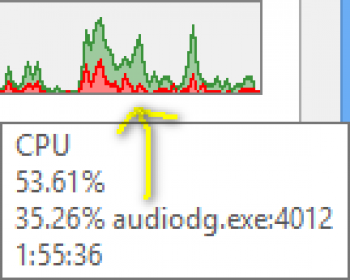
This image has more specific information.

Before first and seconde red line, stop for a sec and ding(sound) and then go on. Before blue line stop for maybe 3~4 seconds and go on without sound. Before third red line, text is stoped for maybe 4 seconds and ding(sound) maybe 2 seconds after stop.
I was keep connecting and disconnecting to one server for checking time to stop in each line and then,
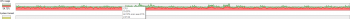
CPU is highly loaded by mIRC. I disconnected from all server but, it doesn't make any change. It's still in progress over 10 minutes and I think it will keep doing infinitely.
I am going to wait for your reply before starting make remote script.
add
all connections are SSL. Before I kept connecting and disconnecting, it was fine.