Hi,
I'm using the highlight feature, but beeping does not work there. Generally it works in Mirc, also, in the following window if I click the "play button" it beeps...
But upon match (which I can clearly see, because text becomes green) - no beep appears. Don't get confused by the regex, it handles some typos in my irc user name.
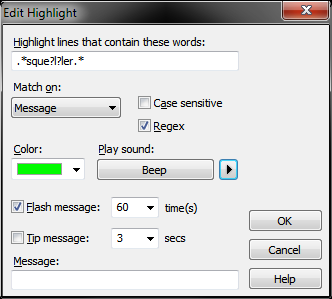
Thx