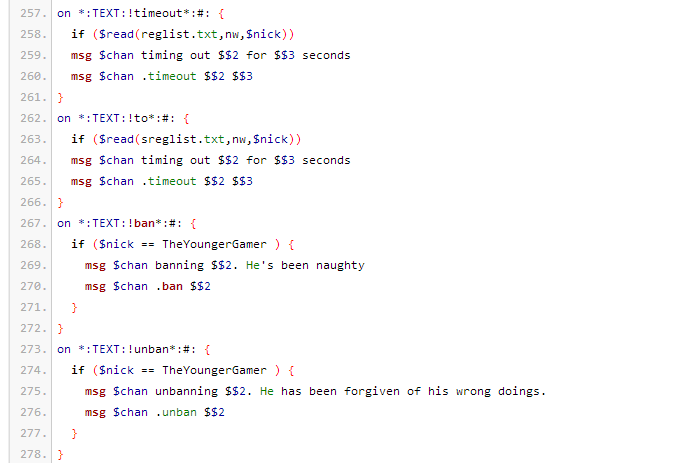special user lists - 31/03/14 07:40 PM
I'm pretty sure i know how to make a on:text command read a file of names, but i want to clarify and get help on adding names to that list.
If i want to ban someone here is my code (just includes my name)
But if i want that to read a list it should be this?
that probably won't work because i don't have a read command. (please include finalized code if you help. It would be great!)
Also what would be the command to add names to the text document?
(please include finalized code if you help. It would be great!)
If i want to ban someone here is my code (just includes my name)
Code:
on *:TEXT:!ban*:#: {
if ($nick == TheYoungerGamer ) {
msg $chan banning $$2. He's been naughty
msg $chan .ban $$2
}
}
But if i want that to read a list it should be this?
Code:
on *:TEXT:!ban*:#: {
if ($nick == C:\Users\(me)\Desktop\reglist.txt ) {
msg $chan banning $$2. He's been naughty
msg $chan .ban $$2
}
}
that probably won't work because i don't have a read command. (please include finalized code if you help. It would be great!)
Also what would be the command to add names to the text document?
Code:
on *:TEXT:!reg add*:#: {
??? $$3
}
(please include finalized code if you help. It would be great!)